Home workouts have become incredibly popular as more people seek convenient and efficient ways to stay active. Fitness apps for home workouts make exercising more accessible by providing guided routines, nutrition tracking, and data insights right on your smartphone. In this article I share my thoughts on the best workout and nutrition apps that can support both fitness and nutrition goals, and I jump into the technologies they use. Whether you have an Apple phone or an Android phone, there are plenty of options to keep you moving.
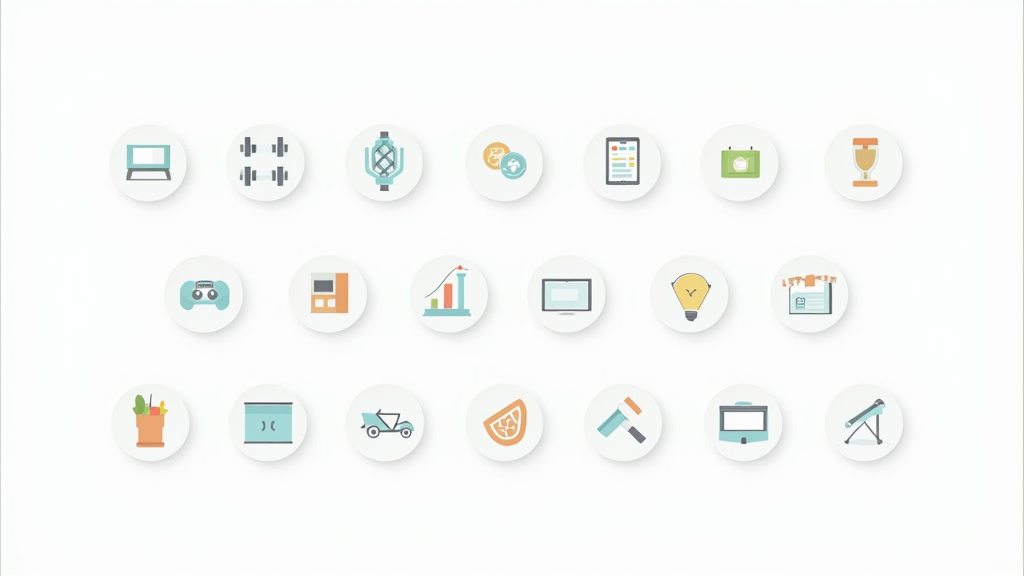
Essential Fitness Apps for Home Workouts
Fitness apps today are not just about tracking steps; they provide structured workout routines, nutrition advice, and an array of tools designed to keep you motivated. Many of these apps are compatible with a range of devices, including both Apple phones and Android phones. I appreciate how these apps integrate with other smart devices, from wearable fitness trackers to smart scales, making it easier to follow a complete health plan from the comfort of your home.
The app ecosystem has expanded significantly in recent years. Many of the best apps offer workout sessions that range from high-intensity interval training (HIIT) to yoga, strength training, and even meditation. On top of workout routines, several apps offer meal planning and calorie counting to help you manage your nutrition effectively. The idea is to create a seamless experience whether you’re focusing on physical fitness, meal planning, or overall wellness. In many cases, the platforms provide an all-in-one set of features that encourage users to look at their health holistically. You can track your progress over time, compare achievements, and even set small challenges that keep each session fresh and engaging.
Adding to that, many apps now feature social components letting you connect with friends or fitness communities. This social angle not only drives competition but also offers encouragement on days when motivation is running low. By sharing achievements and joining group challenges, you can build a sense of accountability and celebrate the journey together with like-minded enthusiasts. This connectivity transforms a solitary workout into a communal experience, fueling both personal progress and team spirit.
Getting Started with Home Workout Apps
Before you jump into a fitness app, I recommend that you assess your personal needs and set clear goals. It matters whether you’re looking to lose a little weight, build some muscle, or simply improve your daily activity levels. The right app should help guide you through workouts and nutrition plans tailored to your fitness level. Most popular fitness apps are designed with beginners in mind, featuring intuitive interfaces and easy-to-follow instructions that help you grasp the basics quickly and confidently.
Modern fitness apps come with a number of smart features. For example, some use GPS tracking to monitor your outdoor runs and cycling routes, while others integrate with heart rate sensors on your smartwatch to provide real-time fitness data. The ease of use and the integration of advanced technology work together to provide a complete picture of your health progress, directly accessible on your Apple or Android device. As you start your routine, you might notice that many of these apps provide tips and reminders that help refine your technique and even give suggestions on recovery – all of which contribute to a more personalized training plan.
It is also a good idea to take a little time to familiarize yourself with each app’s dashboard. Several developers spend great effort to include extra guidance for new users, offering video tutorials and pop-up recommendations. This approach ensures that, even if you’re a newcomer to the digital fitness scene, you can quickly acclimate to new features without feeling overwhelmed. The more you explore, the better you will be able to fine-tune your routine and maximize the benefits the app has to offer.
Key Features and Technologies
A few features are common across top fitness apps. Let’s look at some of the key functionality you might experience:
- Workout Scheduling and Reminders: Helps you set and track your workout timings. Many apps let you customize your routine, whether you’re doing cardio, strength training, or stretching exercises.
- Nutrition and Calorie Counting: Many apps include extensive databases of foods and recipes. Users can log their meals to keep track of their calorie intake and nutritional balance.
- Integration with Wearables: Apps often connect with devices like the Apple Watch, Fitbit, or Garmin. This integration helps track your steps, sleep patterns, and heart rate.
- Video Demonstrations and Tutorials: Clear video instructions simplify the learning process for new exercises. They offer a visual guide that helps you adjust your posture and improve your technique.
- Data Analysis and Feedback: With daily, weekly, or monthly progress charts, you get detailed assessments of your performance. It’s particularly useful for adjusting your workout routine to achieve better results.
These features are available on most platforms, ensuring that whether you use an Android phone or an Apple phone, your experience remains consistent. Some apps may require subscription fees for advanced functionality, but many offer a free tier that provides an all-in-one set of basic tools to keep you active and healthy.
Beyond the basics, many fitness apps now support additional gadgets and offer integrations with nutrition planners and stress management tools. This merge of functionalities has elevated the experience, allowing users to balance physical exercises with mental well-being techniques. The convenience of having all these features housed within a single app encourages deeper engagement and, eventually, better health outcomes.
A Quick Guide to Making the Most of Fitness Apps
When you decide to jump into fitness apps, starting off on the right foot is very important. I like to follow a small checklist to ensure I get the best out of the experience:
- Choose the App that Suits Your Goals: Whether your focus is on strength training, cardio, or balanced nutrition, pick an app that aligns with your objectives. Take some time to research and compare different options, paying attention to user reviews and ratings.
- Check for Device Compatibility: Confirm that the app works well on your device. Most apps are available on both Apple and Android platforms, but compatibility with wearables might vary. This step can save you time and frustration in the long run.
- Explore the Features: Spend time learning about each of the functionalities available. Try out guided workouts, calorie tracking, and integration with your smartwatch to see which combination best suits your lifestyle.
- Set Up a Schedule: Make use of workout reminders and calendar integration. A consistent schedule can help you maintain discipline, especially when working out at home.
- Monitor Your Progress: Most apps offer insights and data analysis. Use these tools to adjust your exercise intensity and nutrition plans as you progress over time.
This guided approach not only makes your start smoother but also builds a foundation for long-term success. Over several weeks, revisiting your plan and making small tweaks based on the analytics can be very rewarding. It is a continuous process of improvement where persistence pays off, and the feedback provided by the app serves as both motivation and a guide for further adjustments.
Things to Consider Before Choosing a Fitness App
Investing your time and sometimes money in a fitness app means you should do some homework first. I’ve noticed that a few very important considerations should be kept in mind:
- Subscription Fees and Hidden Costs: Many apps offer premium features for an additional fee. Be sure to check if the app has free trial periods or if it requires an ongoing subscription. It’s wise to weigh the cost against the benefits provided.
- Compatibility with Devices: If you’re using a specific operating system, such as iOS or Android, checking compatibility is key. Also, confirm whether the app integrates seamlessly with your gadgets and wearables before making a commitment.
- Battery Usage: Some apps that offer real-time tracking and GPS use can drain your phone battery quickly. Look for apps that optimize battery usage while still delivering robust feedback. This can be particularly important if you plan to engage in long workout sessions.
- User Interface and Ease of Use: A clean, intuitive interface makes the app easier to navigate. It’s important that the app helps minimize distractions and simplifies the process of tracking your workouts and nutrition data.
- Data Privacy and Security: Since fitness apps collect personal health data, ensure the app has robust security measures in place. Reading user reviews and privacy policies can help you make an informed decision and feel secure about the sensitive information you share.
Subscription Fees
When it comes to fitness apps, many offer a free version with basic features along with a tiered pricing model for premium services. Paying for an upgrade might unlock additional workout programs, personalized nutrition advice, and enhanced tracking metrics. However, it’s worth checking if the paid features truly align with your fitness goals before committing to a subscription. Spending a little time comparing different models can help ensure that you get maximum value for your investment.
Compatibility with Devices
It is important to ensure that the chosen app works smoothly on your device. Most top-tier fitness apps support both Apple iOS and Android platforms. Additionally, some of these apps offer integration with smart watches and other wearable devices, which can provide real-time monitoring of your heart rate, steps, and calories burned. This flexibility makes it easier to maintain a consistent fitness routine regardless of which device you use on a given day.
Battery Usage
Apps with advanced tracking features often require more battery power, especially if they continuously monitor your activities using GPS or other sensors. If you plan on using such features for long periods, take into account that your device’s battery might deplete faster. In such cases, consider choosing apps that provide battery-saving options or allow you to adjust the frequency of tracking updates. This can help manage power consumption without sacrificing the quality of the workout insights you receive.
User Interface and Ease of Use
A user-friendly design is very important for maintaining regular use of any fitness app. A clutter-free interface makes it easier to navigate through various features like workout logging, nutrition tracking, and progress reports. I have found that the apps which invest extra effort into creating an intuitive user experience are the ones that keep users engaged over time. Clear visuals and simple navigation ultimately lead to a more enjoyable and stress-free tracking process.
Data Privacy and Security
Sharing personal health data requires trust in the app developers. Always check how the app manages user data and what security measures are implemented. Reading the app’s privacy policy carefully and looking at user reviews are good practices before you commit. This due diligence ensures that your information will be handled securely, making you more comfortable while using the app on a daily basis.
Taking the time to consider these factors will help you choose an app that best supports your home workout routine and aligns with your personal health goals. When you are well-informed, you can avoid potential pitfalls and fully enjoy the benefits that digital health tools bring.
Advanced Tips and Tricks for Maximizing Fitness Apps
Once you’re comfortable with the basics, there are several advanced techniques you can use to get even more out of your fitness app. I like to experiment with these tips to boost my workouts further and gain insights that help refine my routines:
Use Advanced Analytics: Most fitness apps provide detailed insights about your performance over time. I find it beneficial to review trends and adjust my routines based on improvements or setbacks shown in the data. These analytics allow you to pinpoint areas that need extra attention, turning abstract numbers into actionable steps.
Customize Your Workouts: Many apps allow you to tailor exercises to your needs. Creating custom routines lets you target specific muscle groups or adjust exercise intensity based on your daily energy levels. This personalization ensures that every session is perfectly aligned with your current fitness status and future goals.
Integrate with Other Devices: Linking your app with devices such as a smart scale, heart rate monitor, or even a sleep tracker adds more layers to your health data. This integration makes it possible to see connections between your workout performance, nutritional intake, recovery, and overall well-being. When you combine these different data streams, you gain a clearer picture of how changes in one area of your lifestyle may affect other areas.
Stay Updated with New Features: Fitness apps regularly roll out updates that add new workout sessions, recipes, or tracking features. Keeping your app updated ensures that you benefit from the latest tools and improvements. New updates often come from user feedback, meaning that each update can potentially add value to your health journey by introducing more refined techniques and options.
By applying these advanced tips, you can not only maintain your current level of motivation but also achieve better results by continuously fine-tuning your approach. The combination of personalized data, flexible scheduling, and integrated device capabilities turns your fitness app into a powerful partner in achieving long-term health benefits.
The Basics: What Apps Should Beginners Focus On?
If you’re starting out with home workouts, it’s important to focus on apps that keep things simple yet effective. The best beginner apps typically offer structured routines that are easy to follow, particularly if you are new to exercising at home.
Many beginner apps focus on providing a well-rounded fitness experience by combining workout demonstrations with nutritional advice. A straightforward design and clear instructions are key factors that prevent confusion. I recommend beginning with apps that offer free introductory programs. These often include video tutorials, timer-based sessions, and simplified dashboards that show your progress in an easy-to-understand format. When you start with a gentle learning curve, gradually building strength and stamina, you set the stage for future success without feeling overwhelmed.
- User-Friendly Interface: Apps designed for beginners usually emphasize ease of use. Minimalist designs allow you to navigate without feeling overwhelmed by too many options.
- Structured Workout Plans: Look for apps that provide guided routines. Whether it’s a set of stretching exercises or a full-body strength workout, having a planned routine can help build consistency over time.
- Nutrition Tracking: Beginners often benefit from guidance on meal planning. Some of the best apps include nutrition databases and calorie counters, making it easier to balance your diet along with workouts.
- Cross-Platform Availability: Many popular apps work seamlessly on both Apple iPhones and Android devices, ensuring that you can continue your routine regardless of which device you are using.
Choosing an app that covers these fundamental aspects can lay the groundwork for a sustainable and healthy lifestyle. As you gain confidence and experience, you can explore additional features and more advanced functionalities to continue growing your fitness journey.
Frequently Asked Questions
I often get questions about using fitness apps for home workouts. Here are some common concerns along with my responses:
Question: What should I look for in a good fitness app?
Answer: Look for apps that offer clear workout instructions, nutrition tracking, and seamless integration with wearable devices. It is important to ensure compatibility with your phone, whether it’s an Apple or Android device.
Question: Do these apps really work for all fitness levels?
Answer: Most fitness apps offer routines that cater to a wide range of abilities. They often include sessions for beginners as well as more challenging routines for advanced users, ensuring there’s something for everyone.
Question: How can I ensure my data is secure while using these apps?
Answer: Choose apps that have strong privacy policies and solid security measures. Reviewing the terms as well as user feedback can help you be confident that your personal information will be protected.
Wrapping It Up
The world of fitness apps offers a plethora of options that can completely transform your home workout routine. With the right combination of guided exercises, nutrition tracking, and smart technology integration, these apps help keep you motivated and on track with your health goals. Choosing an app that fits both your lifestyle and budget is essential. Whether you opt for a free version or decide to invest in premium features, maintaining a consistent routine is the ultimate goal.
There is a wide range of options available, and each app often provides different advantages. Some may offer unique data insights while others support broader functionalities by linking to multiple devices. Taking a closer look at what each app provides, and reading user reviews, will help you decide which tool best complements your fitness journey. Over time, you may find that even small adjustments in the app’s settings or routines can lead to significant improvements in both energy levels and overall health.
Fitness is a long-term adventure, and with the ever-growing number of digital tools available today, you have everything you need right at your fingertips. Start exploring, stay committed, and enjoy each step as you discover new ways to improve your well-being from the comfort of your home.